

7·
2 months agoIf you still need help:
- Open a TTY (Cttl+Alt+F3 for example, works from F1 to F6 but depending on Wayland or Xorg F1, F2 and/or F6 may be used so F3 should be good, otherwise try another one).
- The TTY will ask for your username and password, so login with your normal user (not root).
- You shoud get to an interactive shell, so you can go to the Gnome extensions directory (
cd ~/.local/share/gnome-shell/extensions/). - You can now remove the problematic extension (
rm -r …). - Now either you reboot your computer (the
rebootcommand will be enough to restart the computer), this will ensure you don’t keep a remaining session and you’ll boot in your login manager (GDM I guess).
Hope it helps!
If you use Flatpak, someone made a “Save Desktop” application: https://flathub.org/apps/io.github.vikdevelop.SaveDesktop